Downgrade to community version
Community vs paid versions of Datree
Datree's core components are open-source and therefore, you can always use them (free forever) in your own environment. The community (open-source) version of Datree does not include the management and UI components that are available at https://app.datree.io.
Downgrade to community version
1. Enable Policy as code (PaC) mode
On the Settings page, toggle on the Policy as code switch.
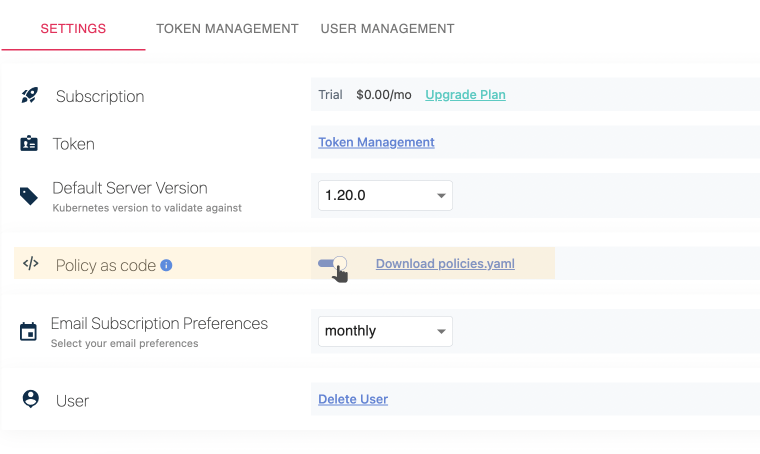
2. Download the policies.yaml file
This file contains all the policies that you have created in Datree. You can download it by clicking on the Download button.
3. Use the policies.yaml file locally
You can use the policies.yaml file with the Datree CLI by passing it as an argument to the --policy-config flag:
datree test [MANIFEST_PATH] --policy-config policies.yaml
Q&A
Can I create custom rules and policies in the community version?
Yes. Simply add your custom rules to your local policies.yaml file, and use it by passing the path to the policy via the --policy-config arguement.
What will happen to my data when I downgrade?
Nothing. Your data will still be sent to your dashboard, so once you upgrade back it will still be up-to-date.
If you don't want to keep your dashboard synced, you can stop reporting policy check results by using the --no-record argument.
Which CLI arguments will be blocked in the community version?
None. All CLI arguments will still be available in the community version because they are also core components in the open-source projects.
Will my CI be blocked after downgrading to community?
No, you will not be blocked in any way from using the CLI in your CI.