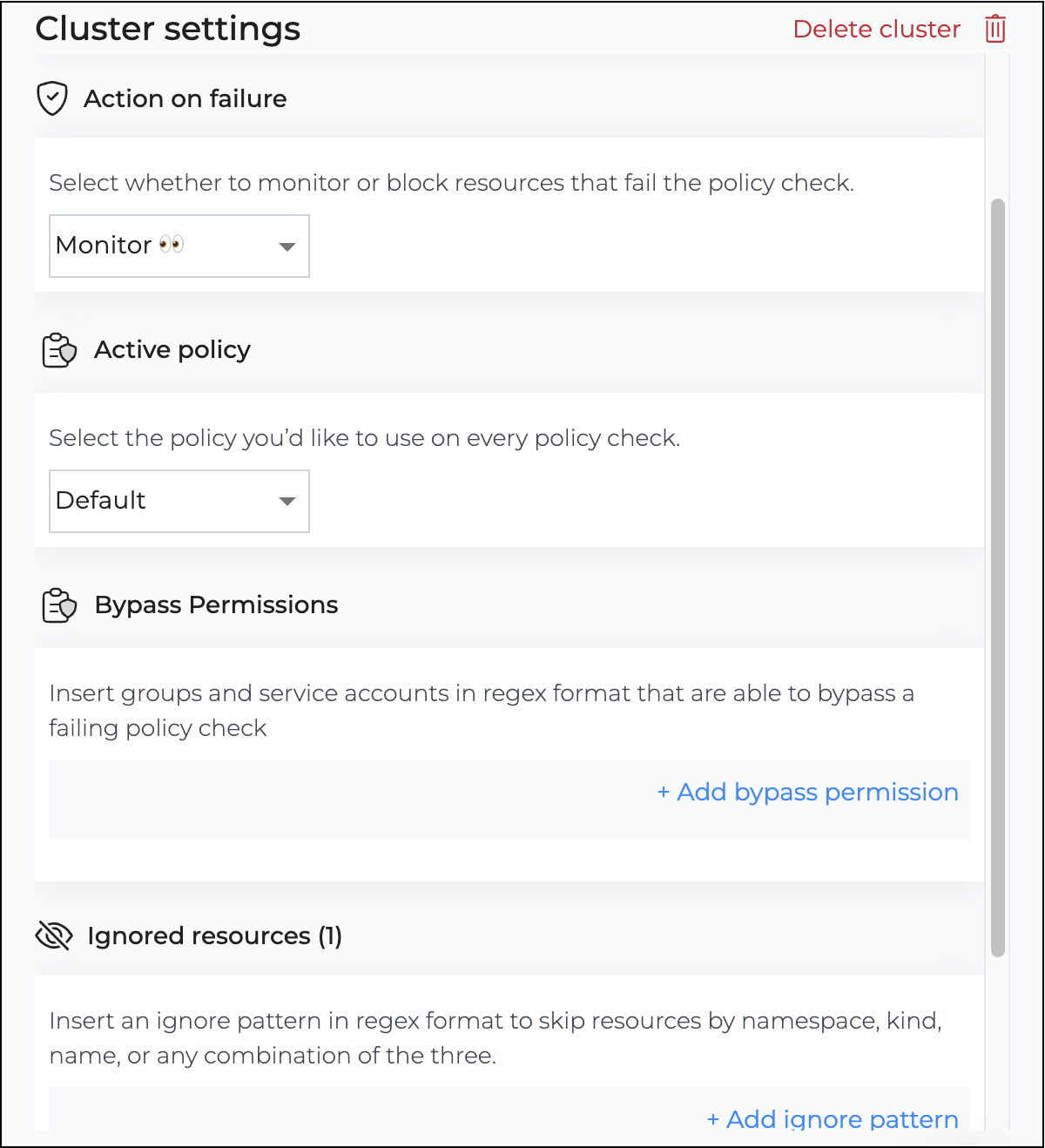Clusters
The clusters page contains information about your clusters and their health.
Cluster posture score
Each cluster that has Datree installed in it has a score (A - E), based on the amount of misconfigurations found in Datree's scans. This provides a picture of the validity and stability of your resources.
Background scan
Datree runs a scan every hour, checking your cluster for misconfigurations and displaying the results on this page.
The sync status of your cluster is updated in real time and displayed on this page.
For example, if a change is made in your cluster before a new scan was performed:
For more information, see cluster scan.
Failing configurations per namespace
This list describes the amount of resources that had at least one misconfigration for each namespace in the last scan. This can be used to determine your most problematic namespaces.
Clicking on a namespace will take you to the repairing page, containing more information about these resources.
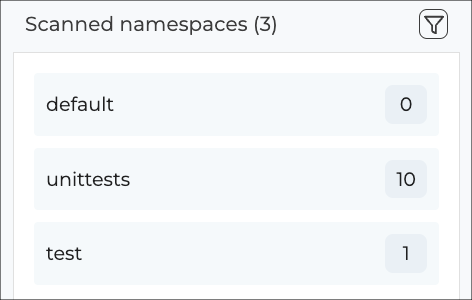
Rules
This list describes which rules in your policy passed/failed in the last scan.
Clicking on a failed rule will take you to the repairing page, where you can see more information about the rule and its violations in your cluster.

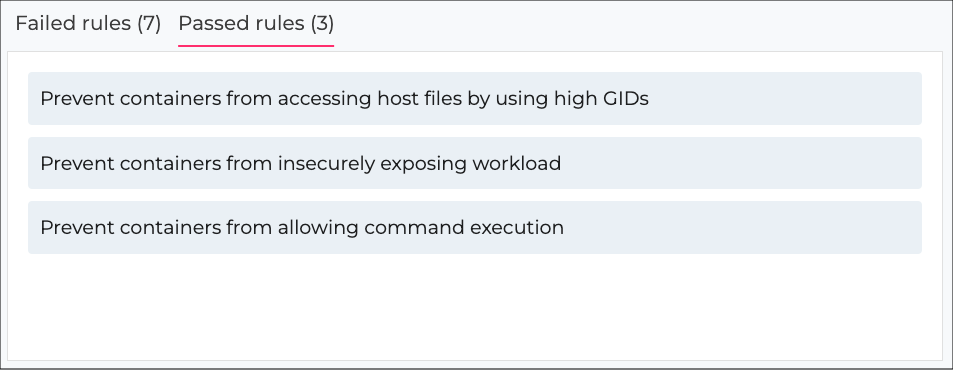
Cluster settings
Parts of Datree's behavior can be configured directly from the dashboard, by clicking the "Cluster settings" button.
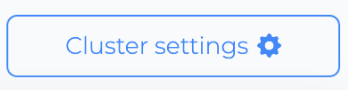
A panel will open, allowing you to configure these settings.