Policy as code
What is Policy as code?
Policy-as-code, similar to Infrastructure-as-code, is the concept of using declarative code to replace actions that require using a user interface. By representing policies in code, proven software development best practices can be adopted, such as version control, collaboration, and automation.
How does it work?
Once the Policy-as-code (PaC) mode is enabled, the only way to change the policies in your account is by publishing a YAML configuration file (policies.yaml) with the defined policies.
1. Enable Policy-as-code (PaC) mode
On the Settings page, toggle on the Policy-as-code switch.
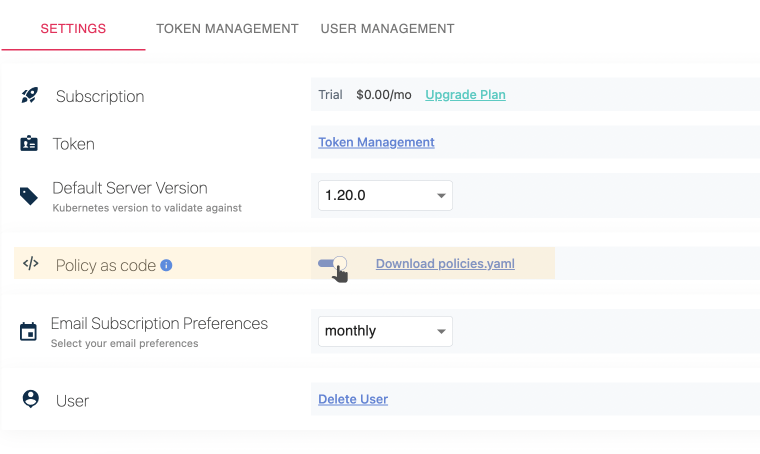
2. Apply a new policies configuration
To change the policies in your account you will need to update the policies configuration YAML file (policies.yaml) and publish it:
datree publish policies.yaml
Once a new policy configuration file is published, it will override the existing policies set up in your account.
policies.yaml
You can export your policies configurations via the dashboard or write a new policies configuration YAML file from scratch:
name - the name of your policy (e.g. "staging")
isDefault - policy to evaluate when
-policyflag is not usedidentifier - unique rule ID (can be also found in the rule docs)
messageOnFailure - message to show when the rule is failing
[Example] single policy configuration
apiVersion: v1
policies:
- name: Default
isDefault: true
rules:
- identifier: CONTAINERS_MISSING_IMAGE_VALUE_VERSION
messageOnFailure: Incorrect value for key `image` - specify an image version to avoid unpleasant "version surprises" in the future
- identifier: DEPLOYMENT_MISSING_LABEL_ENV_VALUE
messageOnFailure: 'Missing label object `env` - add a proper environment description (e.g. "prod", "testing", etc.) to the Deployment config'
[Example] multiple policies configuration
apiVersion: v1
policies:
- name: Default
isDefault: true
rules:
- identifier: CONTAINERS_MISSING_IMAGE_VALUE_VERSION
messageOnFailure: Incorrect value for key `image` - specify an image version to avoid unpleasant "version surprises" in the future
- identifier: DEPLOYMENT_MISSING_LABEL_ENV_VALUE
messageOnFailure: 'Missing label object `env` - add a proper environment description (e.g. "prod", "testing", etc.) to the Deployment config'
- name: Mandatory_resources
rules:
- identifier: CONTAINERS_MISSING_CPU_LIMIT_KEY
messageOnFailure: Missing property object `limits.cpu` - value should be within the accepted boundaries recommended by the organization
- identifier: CONTAINERS_MISSING_MEMORY_LIMIT_KEY
messageOnFailure: Missing property object `limits.memory` - value should be within the accepted boundaries recommended by the organization
Disabling a rule from a policy
Delete the rule or comment out (#) from the rules list property
apiVersion: v1
policies:
- name: Default
isDefault: true
rules:
# - identifier: INGRESS_INCORRECT_HOST_VALUE_PERMISSIVE
# messageOnFailure: Incorrect value for key `host` - specify host instead of using a wildcard character ("*")
Default policies YAML file
The default policies file looks like this: policies.yaml
Best practice
To make your delivery as simple and smooth as possible, keep your policy-as-code yaml file in its own repository, and as part of your CI/CD workflow run datree publish policies.yaml. This will ensure your policy file is valid and updated. Github workflow example:
name: CI
on:
push:
branches: [main]
env:
DATREE_TOKEN: ${{ secrets.DATREE_TOKEN }}
jobs:
publish-policy-as-code:
runs-on: ubuntu-latest
steps:
- name: Checkout
uses: actions/checkout@v2
- name: Install Datree
run: curl https://get.datree.io | /bin/bash
- name: Publish Policies
run: datree publish policies.yaml